Getting to the NYS Division of Homeland Security and Emergency Services (DHSES) Learning Management System
Visit the Division of Homeland Security and Emergency Services (DHSES) and scroll down to the Learning Management System link. You can also Google OFPC and select "OFPC-Homeland Security and Emergency Services."
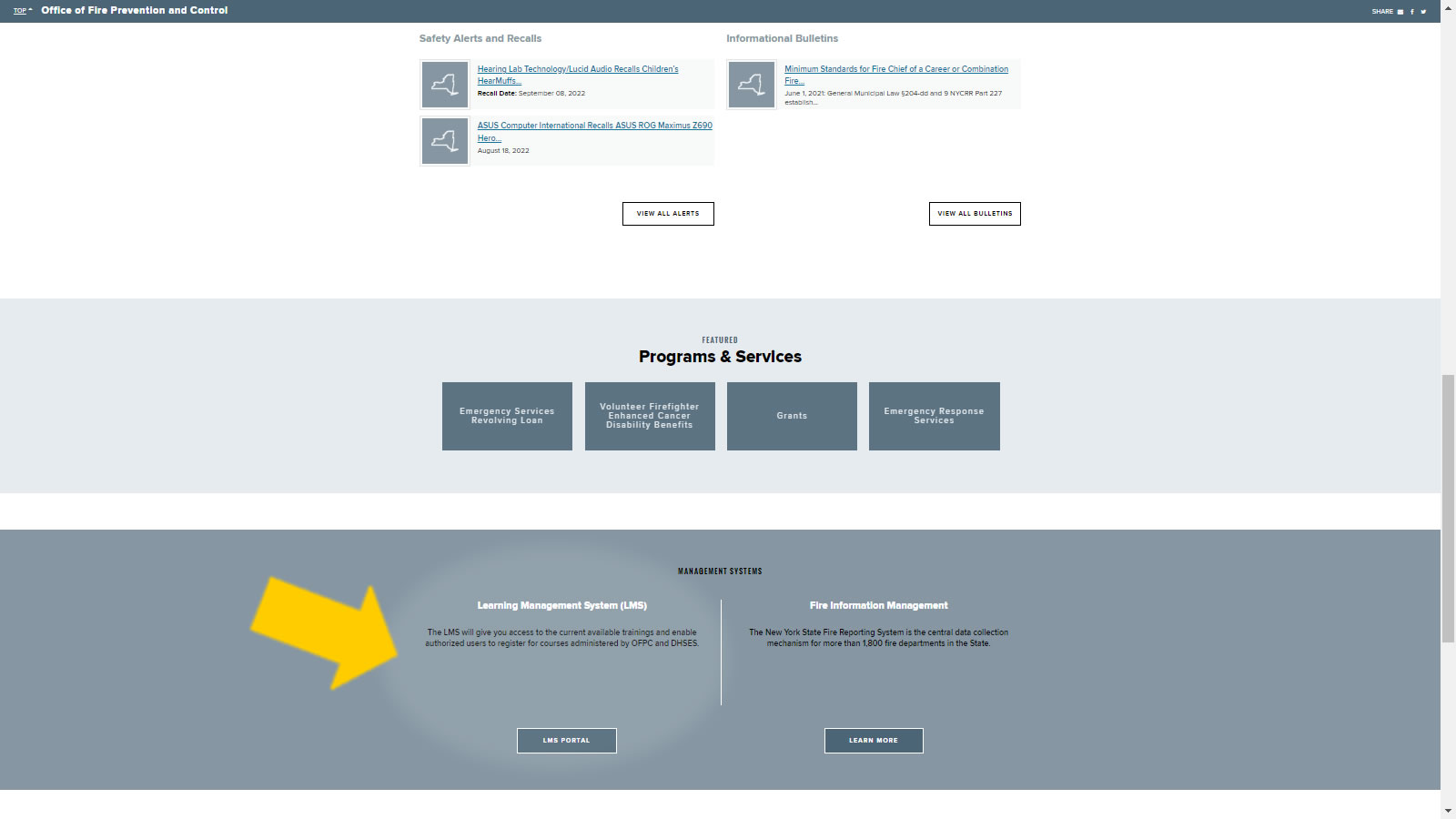
Create/Update a NYSID
On the LMS page, select "Webforms" in the Resources menu in the upper right corner.
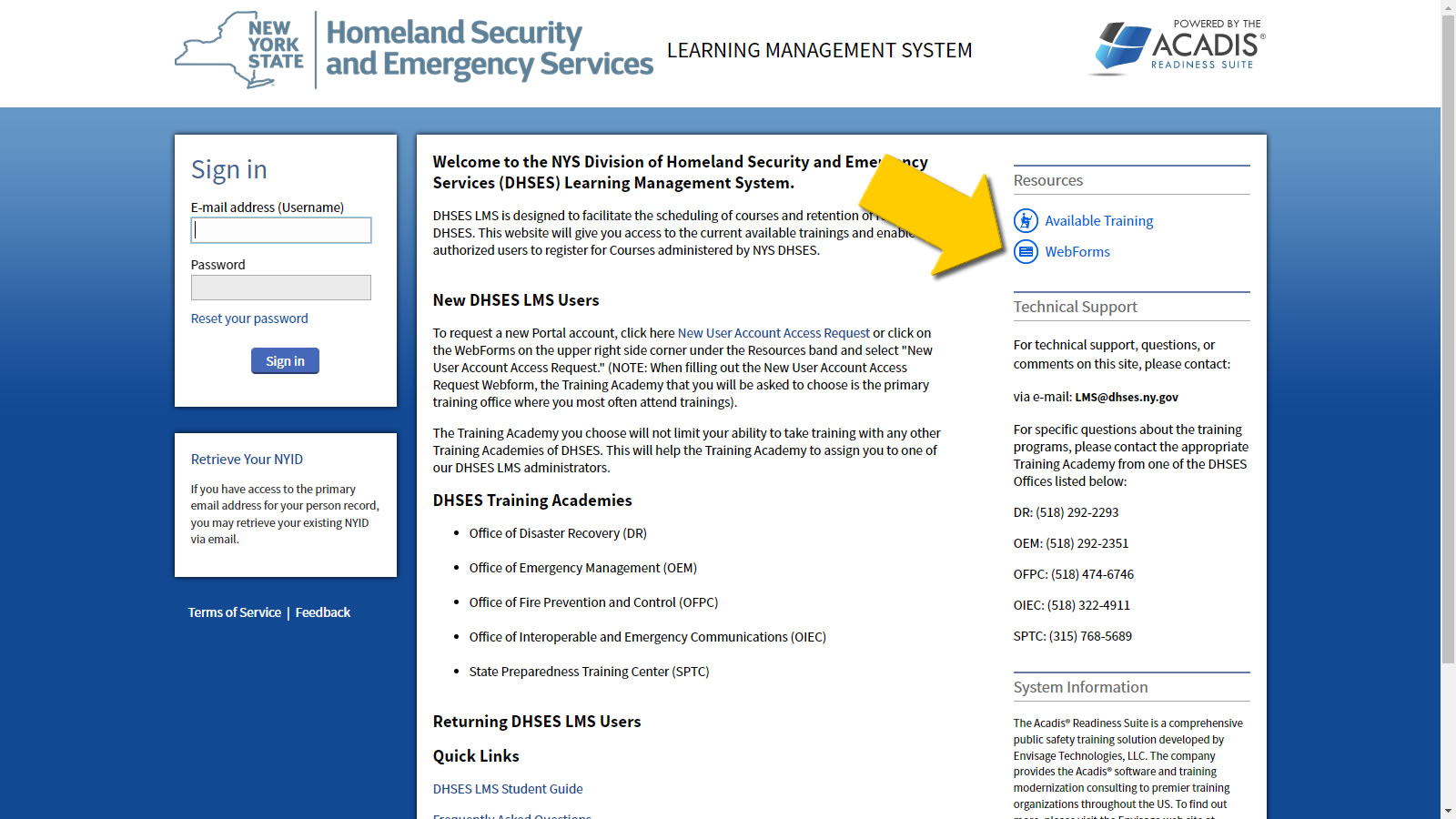
On the Webforms page, select the option you need ("New User Account Access Request" or "Update User Personal Information"). To update your account, you will need an existing NYID. (If you have forgotten yours, see below.)
Fill out the appropriate form, fields with a red asterisk (*) are required.
- Training Academy with DHSES: Office of Fire Prevention and Control (OFPC)
- If you have a FEMA ID from ICS 100 & 700, enter it so those records will be cross referenced.
- Organization Information
- Primary Discipline: Fire Service
- Organization Affiliation: [your fire department]
Note: You can start typing your FDID# or Dept name and then select it as it populates below.
When complete, be sure to click the blue Submit button at the bottom of the page. You will receive a confirmation notice to let you know you have submitted the form.
Retrieve a forgotten NYSID
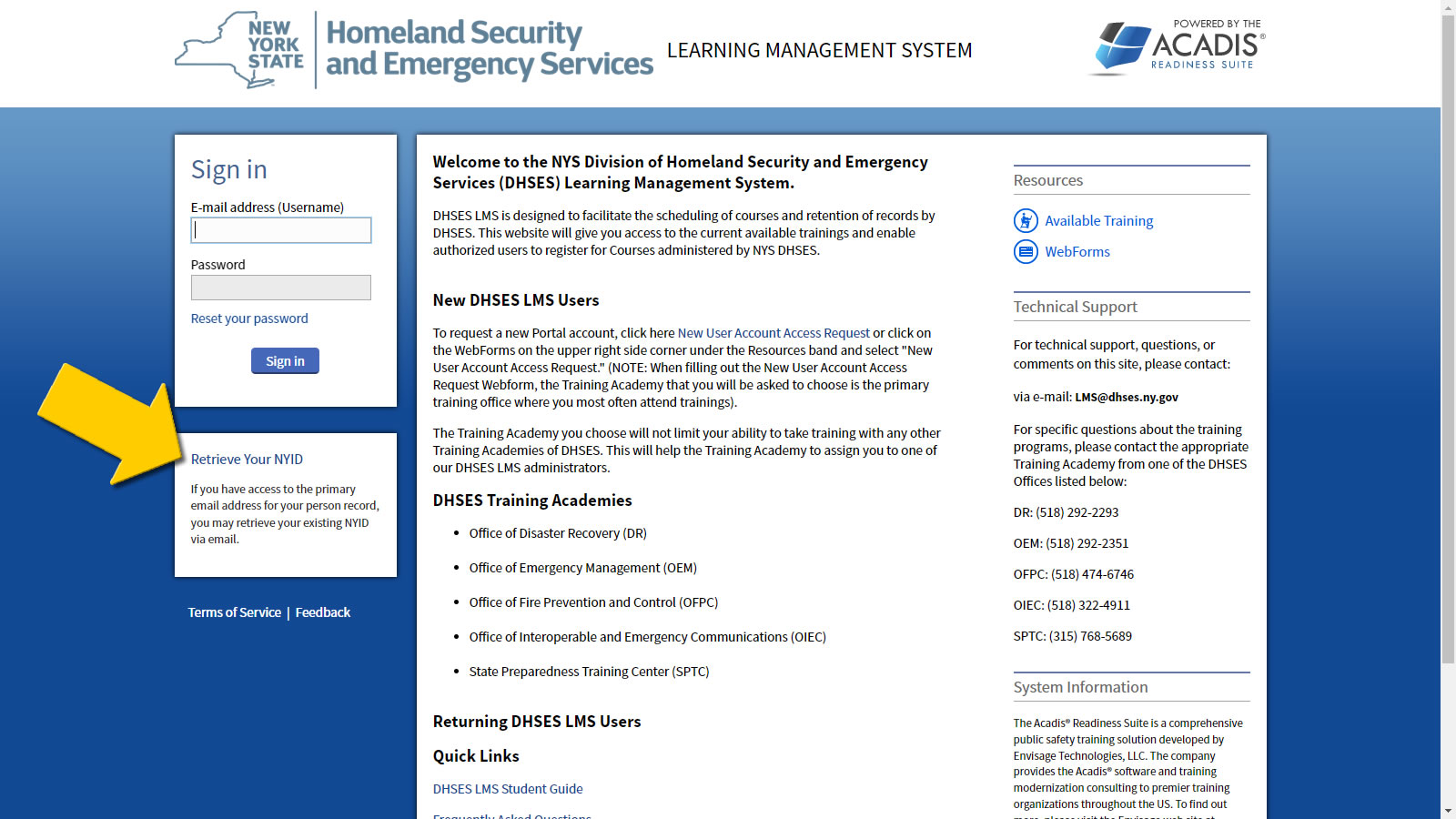
You must know the email address that was used to create the NYSID. If you need assistance with your account, please e-mail DHSES at LMS@dhses.ny.gov.